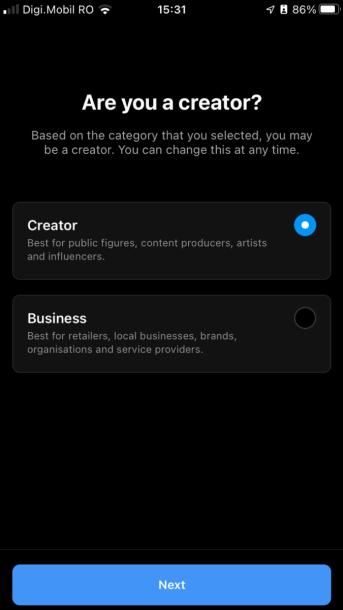How to switch to an Instagram professional account
Step 1: Go to your Instagram account settings
Go to your profile, then tap the hamburger menu in the top right corner of the app. Tap Settings and then tap Account to get started.
Step 2: Switch to Instagram professional account
Once in the account settings, you’ll see a blue call-to-action at the bottom of the page for you to switch to a Professional account. If you already have a Creator account, tap switch account type then click switch to business account.
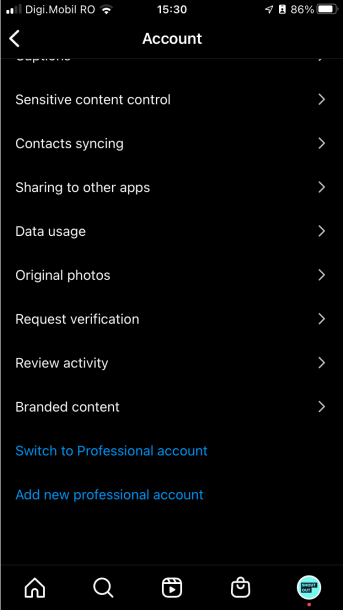
Step 3: Select the category you think best describes you.
Select what’s your area of interest where you are influential.
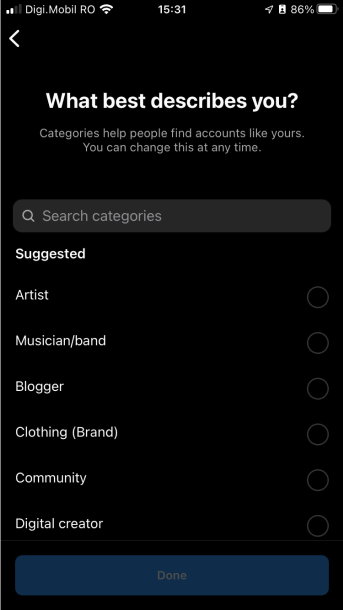
Step 4: Are you a creator?
Select Business, not Creator. Selecting Business account will link your Instagram with Facebook, allowing for ShoutOut to pull crucial analytics to give to the businesses you are promoting. This step is super important because we want to make sure we’re giving you the opportunity to make as much money as possible!